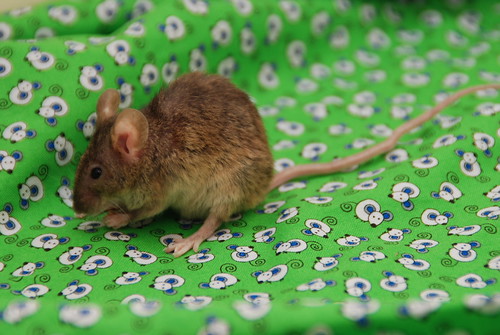My buddy Mischa recently posted a list of apps he’s using on his T-Mobile G1. I enjoyed reading the list, and decided to write up my own, especially since we don’t seem to have a great deal of overlap.
BuzzOff: I don’t use a lot of settings-tweak sort of apps, but I do like this one. Lets me put the phone in vibrate-only mode (no ring) for a specified amount of time, and then have it pop back to ringing automatically. I used Locales to do a similar thing when I first got my phone, but the GPS-heavy nature of Locales is pretty battery draining. This solves the same problem without that downside.
Cinema / VideoPlayer: Two different video players. VideoPlayer itself was one of the first players available on the G1, and it’s quite solid. Cinema has a touch-based UI, which is fun to play with. I don’t normally install multiple apps that do the same thing, but video players are mostly wraps around installed functionality, so they’re not using a lot of space.
ConnectBot: One of the few apps in common with Misha. As he said, it’s a very capable ssh client. SSH on the G1 is enhanced by the fact that it has a physical keyboard; makes using it quite easy. If you need this, you NEED it. *grin*
FBReader: A etext reader…this is a port of the main FBReader project to Java and the Android platform. As of this writing, this app still isn’t in the Android Market; you have to d/l and install separately (from http://fbreader.org/fbreaderj – you also have to flip the bit to to allow non-Market sw installs. Just a settings checkbox, though.) I love ebook readers, so I was glad to see this project team start their port; I used this reader on my Nokia 770 and loved it. They’re still adding formats (right now oeb, epub, fb2), but even so, it’s already head and shoulders above any other etext reader I’ve found on the G1. (If you know of other good ones, though, I’d love to check them out.)
Forecast: I have a bit of a “small app” / “conserve memory” thing, especially for program types that aren’t in my top interests. So for weather forecasts, I looked for the smallest app I could find that would give me the basic info. This one seems to do the trick; certainly not a lot of (ok, no) bells and whistles, but it works as intended.
imeem Mobile: I do like the streaming audio apps! There are a lot of sites and services that bring the “digital jukebox in the sky” to your G1 (or iPhone, etc….any smartphone is pretty well supported), and pretty much (IMO) make the satellite radio guys weep. (They spent too much money and time on big-names and merging). I probably use Last.fm (see below) more, but imeem’s app was on the G1 from the beginning, so I spent some time with it. It’s nicely done, continues to be updated (always a plus), handles even fairly low connection speeds well, and looks good.
Last.fm: One of the big apps I was hoping for on the G1, and it showed up in January. This is great for me; not only do I love the service, but I “scrobble” (send my listening data) to their site from as many music tools as I can. Doing this both improves the recommendations that the site can give me, and allows me to share info (like songs I “love”, etc.) to friends on other networks like Friendfeed and Facebook. The Android app is full-featured; it lets you play streams based on a song, an artist, or a tag (I often listen to music tagged “80s”, for example), and gives you artist info, etc. (as does imeem). The client updates my listening list as well, which only leaves music played on the standard “Music” app out of the loop. That’s solved now as well (see ScrobbleDroid below).
My Maps Editor: A recently released app from Google; this lets you read and edit maps that you’ve created in the custom “My Maps” part of Google Maps. Useful for pre-created maps for a day trip or something like that.
Quote Pro: I’m not a big stock watcher, but it’s a nice-to-have. Small and well-behaved.
Rings Extended: Very nice tool. Lets you use any sound on your phone (built-ins, MP3s, even allows you to record sounds on the fly) for pretty much any audible notification. So if you want SMS notifications to play 10 seconds of “Message In A Bottle”, or something, this is for you.
Scrobble Droid: The last piece of my scrobbling puzzle. This cool little utility runs in the background, and pushes songs you play through the built-in Music app out as “scrobbles” to Last.fm. Nice!
StreamFurious: Another audio streaming app. I primarily use this one for news; I listen to a lot of BBC World Service, but there are plenty of varying “channels”, from FOX News to Democracy Now, and everything in between. StreamFurious supports pretty much any mp3 stream of the PLS or M3U-style…anything in Shoutcast, Icecast, etc. Comes with a bunch of pre-installed streams, but you can add them straight from the browser by going to a page offering a stream and just clicking on the link. Very handy!
I don’t have any games installed right now…I’ve had a few, but nothing’s really struck my fancy yet. I need to look for a good chess program (and it doesn’t have to be very good *grin*); I enjoy having a chess game with me. I do need to install DroidDice, though…thanks for that mention, Mischa.
I think it’s great that the Android Market already has a pretty healthy assortment of apps (judging anecdotally just from the fact that Misha and I have fairly similar interests, but very few apps in common, and neither of us really get into the gaming section). Sure, the Apple App Store has it beat to death…whatever. I’m not as interested in G1 vs. iPhone vs. Pre as I am watching the uptake of all of the various smartphone types. It’s a huge potential audience…I think there’s plenty of room for various platforms to co-exist.
Also on: